产品详细信息
商品详情
注意:不要买错,不要买错,买错不退 支持ADS2011-2026版本
这个工具是清理Advanced Desigen System软件专用的
!!!联网使用(不能上网的电脑请勿下单,买错不退)!!!
有效期1个月内可无限次数的使用
ADS一键清理工具,已支持到最新版本: 2026
!!!(因版本经常更新,务必在本站下载最新版,旧版本会失效)!!!
=========================================
ADS一键清理工具下载地址:
务必重启电脑后使用!!!
下载地址1:点击下载 (最新版)
下载地址2:点击下载 (最新版)
注意啊:有的同学反馈,下载解压后没有ADS一键清理工具的程序啊,只有一个Word文档,这是因为有的杀毒和防火墙会有误杀,请关闭Win10/11实时防护和杀毒或添加信任即可。
推荐使用谷歌浏览器下载,Edge浏览器会有误杀,选择保留即可。
=========================================
使用问题请到此贴交流:点击访问
无需其他软件提前预卸载,重启下电脑直接用本工具清理、重装就可以了;登陆一次清理一次,装好ADS后就不要再登陆了!!!!!
不管之前装了几次、几个版本,使用ADS一键清理工具可解决清理不干净注册表等等无法重装的问题,可任意更换版本。100%解决无法重装ADS的问题,1秒清理。
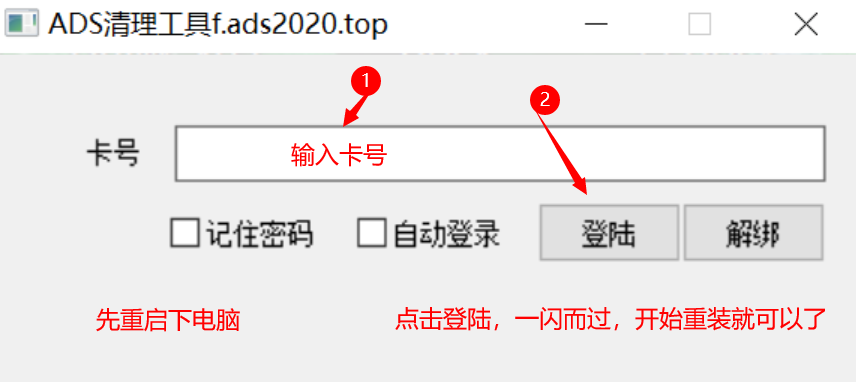
如果您是首次安装ADS,不需要这个清理工具;
首次安装或安装失败的同学建议下单ADS安装教程。ads软件的安装有很多注意事项的教程里面有写,安装失败99%的原因是电脑的设置不对或系统缺少插件或者安装包有问题;
网上的教程只说了怎么安装没说装不上怎么解决,此教程不是网上的通用教程,里面详细介绍了安装失败的解决方法,按教程操作100%成功。
安装教程中有安装包的解压密码,安装包都已经过测试
2011安装教程, 2013安装教程,2016安装教程,2017安装教程,2019安装教程,2020安装教程,2021安装教程,2022安装教程,2023安装教程,2024安装教程,陆续有其他版本如果购买了安装教程可以用里面的优惠码下单ads一键清理工具。
有的杀毒和防火墙会有误杀,请关闭杀毒或添加信任即可。
推荐使用谷歌浏览器下载,Edge浏览器会有误杀,选择保留即可。
输入卡号后只勾选记住密码就可以,如果勾选了自动登录,下次使用就不会出现输入卡号的窗口了,但不影响使用!!!
Note: Don't buy the wrong one, don't buy the wrong one, buy the wrong one no refund Support ADS2011-2024 version
This tool is designed to clean up Advanced Desigen System software.
ADS one-click cleanup tool, update date: 2025
=========================================
Download ADS Cleanup Tool: Tutorials are available after download.
Download 1: Click to download Password:8tbm
Download 2: Click to download
=========================================
Use the problem please go to this post to exchange: click to visit
No need to uninstall other software in advance, restart the computer directly with this tool to clean up, reinstall on it; unlimited number of cleanup, logging in once cleaned up once, after installing ADS don't log in again !!!!!
Regardless of how many times you have installed several versions, using this tool can solve the problem of not cleaning the registry and other problems that can not be reinstalled, you can change the version. 100% solution to the problem of not being able to reinstall ADS, 1 second cleanup.
Click to see the video
ADS One Click Cleanup Tool
If you are installing ADS for the first time, you don't need this cleanup tool, please order ADS installation tutorial for first time installation or failed installation. 99% of the reasons for installation failure is the computer settings are not right or the system lacks plug-ins or the installation package has a problem, online tutorials only said how to install did not say how to install the solution, this tutorial is not a generic tutorial on the Internet, which describes in detail the solution to the failure of the installation, according to the tutorials operate 100% success.
Installation tutorials in the installation package of the unzipped password, the installation package has been tested!
2011 installation tutorials, 2013 installation tutorials, 2016 installation tutorials, 2017 installation tutorials, 2019 installation tutorials, 2020 installation tutorials, 2021 installation tutorials, 2022 installation tutorials, 2023 installation tutorials, one after another, there are other versions of the installation tutorials if you buy can be used inside the coupon code order ads one-click cleanup tool.
Some antivirus and firewall will have a false positive, please turn off the antivirus or add trust can be.
Recommended to use Google Chrome to download, Edge browser will have a false positive, choose to keep it.
After entering the card number only check the box to remember the password can be, if you check the automatic login, the next time you use it will not appear to enter the card number of the window, but does not affect the use!!!!